Development vs Production
We handle development and production environments at the credential level. We will issue you with a set of dashboard and API credentials you can use for development purposes during your trial / onboarding phase. When you’re ready to move to production, please contact us, and we will issue you a set of production credentials.Dashboard
Once you have used your dashboard credentials to log in, you will be able to see your API credentials (api_key) in the dashboard under Settings.
If you haven’t received access, please speak to your Heron rep, or email us at [email protected].
To reset your password, go to the Forgot your password page. You will receive an email with instructions.
API
Once you have used your dashboard credentials to log in, you will be able to see your API credentials (api_key) in the dashboard under Settings.
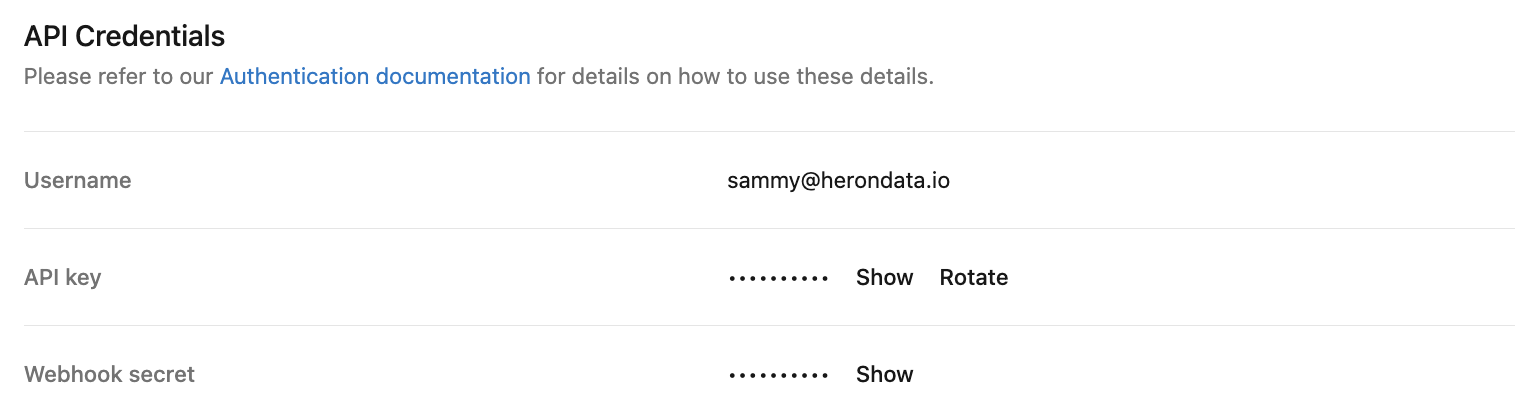
Your API Key is found on the API Credentials section of the settings page
x-api-key with value as shown above.
Here is an example of how to use the API key in a curl command: